To capture images on the screen, one of the quickest methods is to use Print Screen Key of Windows keyboard. Pressing Print Screen will not literally send your screen to the printer but it will capture the image on the screen.
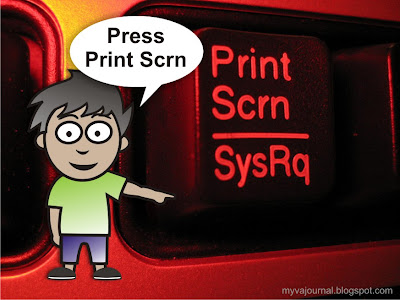 |
| background image: flickrcc.bluemountains.net |
Press ‘Print Screen’ key and then paste (Ctrl + V) the screenshot in the document. Save the document. You may use crop tool to do the cropping.
If you want to grab a specific window without the use of the cropping tool, another option is to use Alt + Print Screen. It will simply capture the current selected window and not the entire screen.

No comments:
Post a Comment