Today, I just thought to add meta tags on this site. I’ve searched the web to find out how. For future reference, I've posted the simple procedure below.
But what are meta tags for?
Meta tags are the tags that provide the description of your site giving the search engines information about the site. In other words, meta tags make the communication with search engines so that it will be properly and correctly indexed. Some expert says these tags are important factor in organic search engine optimization.
Here are the codes:
<meta content='write the description of your site here' name='description'/>
<meta content='write the key words here' name='keywords'/>
<meta content='write your name here' name='author'/>
To add the codes to your blogger site, go to your dashboard and find the HTML editor. Search for this code:
<b:include data='blog' name='all-head-content'/>
Just below that highlighted code, add your meta tags. Then save your template. (see sample below)

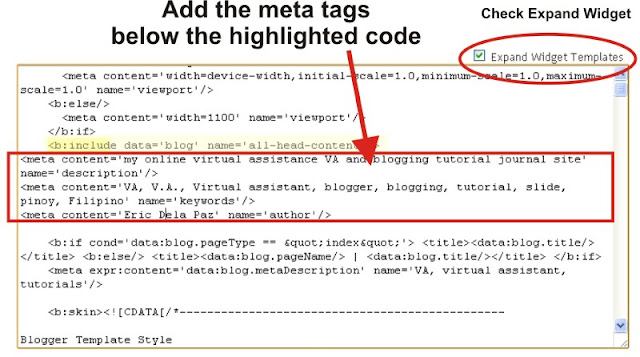
No comments:
Post a Comment